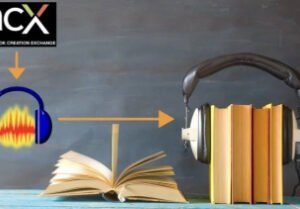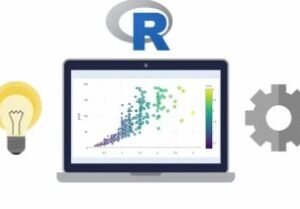How to build a fully Gamified Moodle Course
- Description
- Curriculum
- FAQ
- Reviews
This course has been specifically designed to show learners how to create a fully gamified course called Planet Learn, using existing Moodle content!
I’m going to begin the course by showing learners how to create their own Moodle instance on their own computer. This will be used throughout the course so that you can test and try all of the things I teach you.
I will explain what gamification is, the concept of the course and how to effectively plan and map Moodle courses.
The tools required section looks at installing all the Moodle Plugins you will require for the Planet Learn game, including the Stash Plugin, the Stash Availability Plugin, the Course Completion Plugin, the Quizventure Plugin and the Sharing Cart.
Next, I will show learners how to create a new course in Moodle, how to add animations and graphics and configure course topics to convert them to levels of the Planet Learn Game.
Then the fun begins, with the three sections which look at creating the Planet Learn game itself.
The Farm Introduction section is first, and in this section I will show learners how to configure the Moodle topic with content, activity completion, restrict access criteria, Stash items, Stash trade items, animations and graphics, badges and even show learners how to test the game so far.
The next two topics, the Ice Planet and the Fire Planet are setup in a similar way, showing learners all the tips and tricks they require to setup and configure the Planet Learn game and associated levels.
The Final Thoughts section completes the course, where we shall look into extra levels, accessibility, uploading your own content, alternative level configurations and course completion.
So, if you want to inspire your students and revolutionise their online learning, why not sign up today?
-
1Weclome and Introduction to the CourseVideo lesson
This welcome video will introduce learners to the course.
-
2What is Gamification?Video lesson
This lecture explains the concept of Gamification and how it can be used in conjunction with Moodle courses.
-
3Concept of the courseVideo lesson
In this lesson, I will discuss the concept of the course, and explain what we are trying to achieve and how we are going to do it!
-
4Planning and MappingVideo lesson
Planning and mapping your gamified course is essential to success. This lesson explains how to map out your course and its content and strucutre.
-
5Introduction to Tools RequiredVideo lesson
This optional video explains what will be taught in the Tools Required section.
-
6Installing Moodle on your own PCVideo lesson
This lesson focuses on showing learners how to download and install Moodle on their own computer - this will enable you to practice all of the lessons taught in the course.
-
7Installing Moodle on your own computer - 2023Video lesson
I have added this video in order to address the fact that bitnami no longer allow a windows/mac local version of Moodle. Use this video to install Moodle 4+ on your own computer.
-
8Installing the Stash PluginVideo lesson
Installing the Stash Gamification plugin is the focus of this lesson - I wil show learners how to download, setup and configure this amazing plugin!
-
9Installing the Stash Availability PluginVideo lesson
In this lesson, I will show learners how to install and configure the Stash Availability Plugin.
-
10Installing the Shortcode Filter PluginVideo lesson
The shortcode plugin must be installed in order for Stash Trades to work correctly, and in this lesson I will show you how to install this great plugin!
-
11Installing the Quizventure PluginVideo lesson
The quizventure plugin allows students to play space invaders, using moodle quiz questions. This lesson will focus on installing the plugin.
-
12Installing the Course Completion BlockVideo lesson
This lesson will look at installing the course completion block and how it can be used within a Moodle course to track student progress through the gamfied course.
-
13Installing the Sharing Cart PluginVideo lesson
The Sharing Cart is a really useful plugin that allows you to easily copy content from one course to another, and in this lesson, I will show learners how to download and install this plugin.
-
14Introduction to Initial Course ConfigurationVideo lesson
This optional video will explain how the Initial Course Configuration section will be taught.
-
15Creating Planet Learn CourseVideo lesson
The first lesson of the inital course configuration section will look at creating the Planet Learn course, as well as adding course image and renaming topics.
-
16Adding Stash Block, Course Completion Block and Course BannerVideo lesson
In this lesson we shall add the stash block, add the course completion block and config it, and add the course title.
-
17Adding an Introduction Video and Topic RenamingVideo lesson
This lesson will look at adding the initial Planet Learn explaination animaitons, as well as renaming the topics to reflect the levels of the gamified course.
-
18Adding Game InstructionsVideo lesson
In this lesson, I will show leaners how to add the Planet Learn Instructions to a label on the course, and discuss how to access further course rersources such as animations and graphics.
-
19Introduction to the The Farm SectionVideo lesson
This optional video will explain the Introduction section, discussing each lesson and how the section will be taught.
-
20Section MapVideo lesson
This lesson will focus on the section map - which shows learners the overall structure and composition of The Farm Introduction section.
-
21Importing ContentVideo lesson
In this lesson I will show learners how to import content into the Farm section, and discuss the methods for achieving this.
-
22Animations and GraphicsVideo lesson
This lesson will focus on the animatins and graphics used in this level , and how they help the narrative of the Planet Learn game.
-
23Setting up the StashVideo lesson
In this lesson, I will show learners how to setup the Stash - where students can collect items from around the course.
-
24Stash Items - LocationsVideo lesson
Configuration of the Stash item locations is covered in this lesson.
-
25Stashing ItemsVideo lesson
In this lesson, I will show learners how to actually Stash items around the Moodle course topic.
-
26Initial Quiz, Gradebook and User Report ConfigurationVideo lesson
This lesson will look at configuring the Quizzes, Gradebook and User Report for the Farm introduction section.
-
27Activity CompletionVideo lesson
This lesson deals with ensuring activity completion is setup on each activity and resource throughout the section, and also discusses course-wide activity completion configuration.
-
28Restrict AccessVideo lesson
This lesson will focus on adding restriction criteria to activities and resources. This will cause the course to release content based upon certain criteria!
-
29Stash Trades - Farmers Market and Rocket FactoryVideo lesson
This lesson will look at setting up a farmers market and a rocket factory, using Stash Trade Widgets.
-
30The Launch SectionVideo lesson
In this lesson, we will create the launch section, which contains animations and a congratulations message.
-
31Section BadgesVideo lesson
This lesson will show learners how to add badges to the Planet Learn course, and how to setup the criteria to which they are issued.
-
32Student View of Course + Section TestingVideo lesson
In this lesson we will test the course, using a student login.
-
33Final Edits, Tweaks and AdditionsVideo lesson
A few final tweeks, edits and additions to the course will be covered in this lesson.
-
34Introducton to the Ice PlanetVideo lesson
In the introduction to the Ice Planet video, I will discuss the lessons within the section.
-
35Section MapVideo lesson
The section map lesson will show learners how the Ice Planet level is configured and setup, and discuss the learner journey through the course.
-
36Adding ContentVideo lesson
In this lesson I will show learners how to import or create content in the Ice Planet Section, and discuss the methods for achieving this.
-
37Animations and GraphicsVideo lesson
This lesson will focus on the animations and graphics used in this level , and how they help the narrative of the Planet Learn game.
-
38Setting up the StashVideo lesson
In this lesson I will show learners how to add items to the Stash - these items will be collected by students.
-
39Stash Items - LocationsVideo lesson
This lesson covers the locations of the stash items, and ill show learners how to add new locations of Stash Items.
-
40Quiz and Gradebook ConfigurationVideo lesson
This lesson will focus on configuration of grade categories, and look at the settings for each quiz.
-
41Activity CompletionVideo lesson
This lesson discusses course-wide activity completion configuration and also deals with ensuring activity completion is setup on each activity and resource throughout the section.
-
42Restrict AccessVideo lesson
This lesson will show learners how to setup and configure the restrict access criteria, used to hide activities and resources in the Ice Planet level.
-
43Stash TradesVideo lesson
In this lesson, we shall create some Stash trade items, and add them to the Ice Planet section.
-
44The Launch SectionVideo lesson
This lesson will focus on creating the launch section of the Ice Planet, and adding the appropriate animations and graphics.
-
45Section BadgesVideo lesson
This lesson will show learners how to add badges to the Planet Learn course, and how to setup the criteria to which they are issued.
-
46Student View of Course + ReviewVideo lesson
In this lesson we shall test the Ice Planet level as a student, and ensure everything works!
-
47Introduction to the Fire PlanetVideo lesson
Ths optional welcome to the section video, will look at the lessons that are upcoming in the FIre Planet Section.
-
48Section MapVideo lesson
The section map is used to visually represent all the content and gamification elements within the Fire Planet section, and I shall talk learners through the setup and configuration based upon the map.
-
49Adding ContentVideo lesson
In this lesson we shall add content to the FIre Planet section.
-
50Animations and GraphicsVideo lesson
In this lesson, I will show learners how to add the animations and graphic that assist with the Planet Learn game narrative.
-
51Setting up the StashVideo lesson
In this lesson, we will setup and configure the items used in the Stash for the Fire Planet section.
-
52Stash Locations and Adding ItemsVideo lesson
In this lesson we will add the locations of the stash items, and then add the actual items themselves to the Moodle course page.
-
53Quiz, Quizventure and Gradebook ConfigurationVideo lesson
This lesson will look at configuring question bank categories and how are used in conjunction with the Quizventure plugin, as well as looking at quiz and gradebook configuration.
-
54Activity CompletionVideo lesson
This lesson will look at the activity completion criteria needed to setup the fire planet game.
-
55Restrict AccessVideo lesson
-
56Stash TradesVideo lesson
I will show learners how to create several Stash Trade items, that we will then import them into an Alien Market.
-
57The Return to Earth SectionVideo lesson
This lesson looks at how we can end the game and return to earth!
-
58BadgesVideo lesson
This lesson will show learners how to add badges to the Planet Learn course, and how to setup the criteria to which they are issued.
-
59Section TestingVideo lesson
This lesson will look at testing the course from the student perspective.