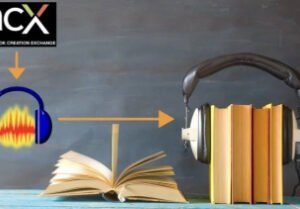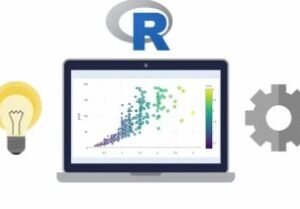How to use Moodle 4.0 for Teachers and Course Creators
- Description
- Curriculum
- FAQ
- Reviews
Have you just started with Moodle and found all the information is scattered everywhere over the internet?
Then this is exactly what you need.
Everything you need to know in the one place that will show you how to complete all the common tasks that a course creator or teacher needs to work with Moodle.
Additional tricks and tips section showing you easier ways to create content and activities.
Course development walk throughs with examples demonstrating how to create a course from scratch and how to setup grade book.
This course will continue to evolve and provide the most up to date and useful course development instructions.
This course will get you on the right track, provide all the information you need to not only get started but to continue to learn and improve your Moodle course development skills.
-
How do I use Grade-book?
-
How do I use Scales or how do I use Letter?
This Moodle 4.0 course is perfect for teacher and course creators as well as being extremely useful for Moodle administrators that need to learn how Moodle works.
By working through the course you will learn about all the tools, activities, resources and plugins that are commonly used in delivery courses through the Moodle platform.
Let’s start Moodling…
-
4How To Turn Editing OnVideo lesson
-
5Introduction To Course FormatsVideo lesson
-
6How To Change A Course ThemeVideo lesson
-
7Introduction To Course Completion TrackingVideo lesson
-
8Course GroupsVideo lesson
-
9How To Rename Roles In A CourseVideo lesson
-
10How To Enrol Parcticipants In a CourseVideo lesson
-
11How To Backup A CourseVideo lesson
-
12BadgesVideo lesson
-
13Grades OverviewVideo lesson
-
14How To Use SectionsVideo lesson
-
15How To Add A New Course To MoodleVideo lesson
-
16How To Add A Course Block (Course Creators)Video lesson
-
17Calendar BasicsVideo lesson
-
18How To Use A Ruberic In GradebookVideo lesson
-
19Setting Up A Marking GuideVideo lesson
-
20Introduction To Course Group ModeVideo lesson
-
21How To Restrict Access To Activities Or ContentVideo lesson
-
22Understanding Hidden Sections/TopicsVideo lesson
-
23How To Group Questions In A QuizVideo lesson
-
24Introduction To Content And Activities ExamplesVideo lesson
-
25Assignment ExampleVideo lesson
-
26Chat ExampleVideo lesson
-
27Choice ExampleVideo lesson
-
28Feedback ExampleVideo lesson
-
29Forum ExampleVideo lesson
-
30Glossary ExampleVideo lesson
-
31activitylessonVideo lesson
-
32Quiz ExampleVideo lesson
-
33SCORM Package ExampleVideo lesson
-
34Wiki ExampleVideo lesson
-
35H5P Activity ExampleVideo lesson
-
36Adding A Drag And Drop Quiz QuestionVideo lesson
-
37Adding An Essay Question To A QuizVideo lesson
-
38Adding A Matching Question To A QuizVideo lesson
-
39Adding A Multiple Choice Question With 1 Correct Answer To A QuizVideo lesson
-
40Adding A Multiple Choice Question With More Than 1 Correct Answer To A QuizVideo lesson
-
41Reordering And Grouping QuestionsVideo lesson
-
42Adding A Select The Missing Word Question To A QuizVideo lesson
-
43Adding A True Or False Question To A QuizVideo lesson
-
50Introduction To GradebookVideo lesson
-
51Setting Up The Activities For GradebookVideo lesson
-
52Scales In GradebookVideo lesson
-
53Letters In GradebookVideo lesson
-
54Adding An Assignment To Grade By TeacherVideo lesson
-
55Setting Up Weightings In GradebookVideo lesson
-
56Adding Categories To GradebookVideo lesson
-
57The 7 Most Useful Plugins For MoodleVideo lesson
-
58Plugins IntroductionVideo lesson
-
59How To Install The Grade Me PluginVideo lesson
-
60Grade MeVideo lesson
-
61Completion Progress InstallVideo lesson
-
62Completion ProgressVideo lesson
-
63Tiles Course Format InstallVideo lesson
-
64Using The Tiles Course FormatVideo lesson