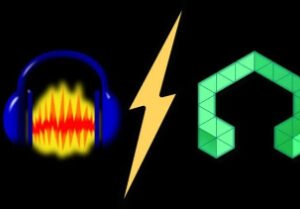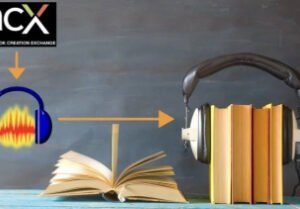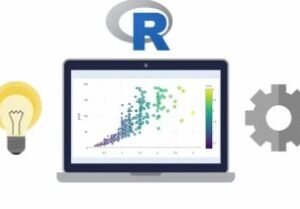Making Game Music: For Complete Beginners
- Description
- Curriculum
- FAQ
- Reviews
Making music doesn’t have to be difficult or expensive. Using the free and open-source LMMS with its free instruments and sounds allow you to bring your games to life using music. Music is a part of games that often gets overlooked and with this course, you’ll learn how to make a soundtrack for your game.
In this course, Michael will first take you from knowing nothing about LMMS, learning its interface and tools, to composing a rhythm track. Rhythm is a fundamental part of music creation, it is a great place to start experimenting and having fun whilst learning a little theory along the way.
Throughout the course, you will use musical frameworks to help guide you when creating your music. The theory doesn’t have to be dry and boring when it is implemented straight away which we will do throughout the course when we need to learn something new.
We will be covering:
-
Themes and variations.
-
Expanding LMMS with multiple plugins.
-
Creative dynamic and reactive music for your games.
Later in the course, we cover modular music, where you can create a musical soundscape that can blend seamlessly from exploring the world to being engaged in battle and finally an ambient layer as well.
There is no better time than to learn the basics of composition and bring your games to life today.
-
1Introduction To The CourseVideo lesson
-
2Installing LMMS on WindowsVideo lesson
-
3The Interface OverviewVideo lesson
-
4How The Song Editor WorksVideo lesson
-
5The Beat And Baseline EditorVideo lesson
-
6Managing Multiple PatternsVideo lesson
-
7Quick Tip Pattern Length and LoopsVideo lesson
-
8Exporting Audio From LMMSVideo lesson
-
9The Sample TrackVideo lesson
-
10Adding InstrumentsVideo lesson
-
11Extra Instruments - SoundFonts (SF2)Video lesson
-
12Virtual Studio Technology (VST)Video lesson
-
13External Input DevicesVideo lesson
-
14Section Wrap UpVideo lesson
-
15Section IntroductionVideo lesson
-
16Reference MaterialVideo lesson
-
17Musical StructuresVideo lesson
-
18Quick Tip Buffer SizeVideo lesson
-
19Where To Start - RhythmVideo lesson
-
20Dynamics & The Piano RollVideo lesson
-
21Adding VariationVideo lesson
-
22Back To Musical StructuresVideo lesson
-
23Section Wrap UpVideo lesson
-
24Introduction - Our Mutual LexiconVideo lesson
-
25Back To The Piano RollVideo lesson
-
26Tempo & MetronomeVideo lesson
-
27Note length & QuantisationVideo lesson
-
28Metre - MeterVideo lesson
-
29Notes & PitchVideo lesson
-
30C Major ScaleVideo lesson
-
31Relative Minor Scale (A Minor)Video lesson
-
32IntervalsVideo lesson
-
33Pentatonic ScaleVideo lesson
-
34Two or More Notes - ChordsVideo lesson
-
35ArpeggiosVideo lesson
-
36Keys and Chord ProgressionsVideo lesson
-
37TranspositionVideo lesson
-
38Consonance and DissonanceVideo lesson
-
39DronesVideo lesson
-
40MelodyVideo lesson
-
41Ostinatos - Repeating PatternsVideo lesson
-
42SyncopationVideo lesson
-
43Section Wrap UpVideo lesson
-
44Introduction To The Iterative ApproachVideo lesson
-
45Setting Yourself GoalsVideo lesson
-
46Drone and BassVideo lesson
-
47Simple ArpeggiosVideo lesson
-
48A Basic MelodyVideo lesson
-
49Adding PercussionVideo lesson
-
50Copying From Another ProjectVideo lesson
-
51Going Big With LayeringVideo lesson
-
52ZynAddSubFX Instrument EffectsVideo lesson
-
53The ArpeggiatorVideo lesson
-
54Adding Complexity & VariationVideo lesson
-
55Arranging Your PieceVideo lesson
-
56Building Up and HitsVideo lesson
-
57AutomationVideo lesson
-
58Section Wrap UpVideo lesson