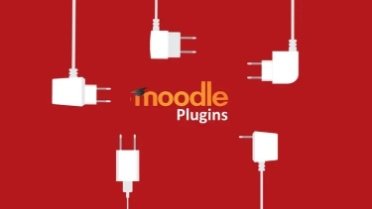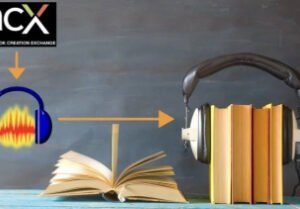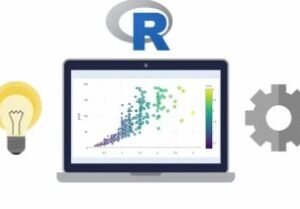Moodle Plugins
- Description
- Curriculum
- FAQ
- Reviews
Do you want to enhance your Moodle courses by installing free Moodle plugins?
Well this is the course for you!
By the end of the course, learners will be able to:
-
Download and Install Moodle at Home
-
Locate free Moodle Plugins
-
Download free Moodle Pugins
-
Install Moodle Plugins on a Moodle server
-
Enhance courses with the added functionality provided by plugins
I have chosen over 35 plugins for this course that I have personally used and tested over my 8 years in eLearning, and each of the plugins have unique characteristics and functionality that can be added to your Moodle course and enhance your students learning experience!
Some of my favourite plugins are covered including:
-
H5P – Add html5 interactivity to your Moodle course
-
Attendance – Take attendance in Moodle
-
Questionnaire – Create questionnaires for your staff and students
-
Checklist – Create amazing checkists
-
Heatmap – Which activities and resources are used most/least?
-
Quizventure – Add a Space Invaders game to a Moodle course
-
Game – Snakes and Ladders, Sudoku, Hangman.
-
Course Formats – Collapsed Topics, Tab, Grid, Buttons, Board!
I will begin the course by guiding learners through the process of installing their own Moodle server at home, which can then be used to practice everything taught in the course.
Following the introduction section, the course is split into 6 sections – we begin with course format plugins, closely followed by atto text editor plugins, course plugins, communication plugins, gamification plugins, reporting plugins and finally some random plugins.
In each section of the course, I will show learners how to download the plugin, the various methods of installing plugins, as well as guiding learners through the process of setting up and configuring the plugin. All lesson also include a downloadable paper guide, and each of these guides can printed to form a Moodle plugin user manual.
So, If you are an Administrator, Manager, Teacher, Classroom assistant, Course Creator, or just a Professional interested in enhancing online Moodle courses through the use of plugins, why not sign up today?
Plugins that not only enhance your course, but enhance the student experience as well!
-
2Introduction to the Moodle Server / PluginsVideo lesson
In this talking head lecture, I will outline the curriculum for the Moodle Server / Plugins section.
-
3Installing Moodle on your own computer - 2023Video lesson
I have added this video in order to address the fact that bitnami no longer allow a windows/mac local version of Moodle. Use this video to install Moodle 4+ on your own computer.
-
4Create your own Moodle Server - BitnamiVideo lesson
In the first lesson of the Moodle server /plugins section, I shall show learners how to download and install Moodle on a PC at home. This Moodle instance will serve as a test server for the remainder of the course.
-
5The Moodle.org plugin directoryVideo lesson
This video will explain about the thousands of free plugins available on Moodle.org. It will discuss the Moodle.org community, how to get in contact with the plugin developers and take a look through some of the different categories of plugins.
-
6Installing PluginsVideo lesson
The installing plugins lesson will concentrate on the process of installing plugins to a Moodle server. I will show learners the various methods of installing plugins, and will also show learners how to use the plugins notifications page to ensure plugins are installed correctly.
-
7Introduction to the Course Format Plugins SectionVideo lesson
I will give an overview of the course format section , including a discussion on what will be taught in this section. I will also cover the reasons behind adding new course formats to Moodle.
-
8Grid Course Format - InstallationVideo lesson
This course format turns a Moodle course into a series of Grids. I will show learners how to install the plugin and configure the plugin to give the best possible learning experience to your students!
-
9Grid Course Format Plugin - ConfigurationVideo lesson
This lesson will focus on the configuration of the Grid course format plugin, and show users how to create anew course using the Grid format.
-
10Collapsed Topics Course FormatVideo lesson
-
11Board (Grid and Blocks) Course FormatVideo lesson
The board course format is unusual as it allows both a grid and blocks to be used as the main course format.
I shall show learners how to install, configure and use the Board course format.
-
12Tabs Course FormatVideo lesson
I will show learners how to install and configure the Tabs course format, along with the advantages and dis-advantages of using this course format.
-
13Course Format Plugins - ExamplesVideo lesson
I shall show learners examples of various different course format plugins, along with discussing when, why and where they should be used.
-
14Test your KnowledgeQuiz
A multi-choice question style quiz, intended to test learners understanding of the key topics covered in the Course Format Plugins section. This is a formative quiz and will not count towards passing the course.
-
15Introduction to the Atto Text Editor Plugins SectionVideo lesson
In this introduction video, I shall outline the curriculum for the Atto Text Editor Plugins section. I will explain how Atto text editor plugins are typically installed, and talk about the uses of each plugin.
-
16Font sizeVideo lesson
The font size plugin is a great addition to the Atto Text editor. After a step by step installation, I shall show learners how to use this great plugin.
-
17More font coloursVideo lesson
There simply aren't enough colours in the Atto text editor. This lesson will show learners how to install and use the More font colours plugin.
-
18Font familyVideo lesson
Using different fonts can help improve the student learning experience. In this lesson, ill install the font family plugin and show learners how to use it.
-
19WIRIS Math & science Plugin for AttoVideo lesson
Moodle's Atto text editor doesn’t really cater for Maths and Science equations - this plugin does! I shall show learners how to install the plugin for Atto an how to insert Maths and science equations.
The WIRIS math & science plugin for Atto requires the WIRIS math & science plugin to be installed first, and ill show learners how to so this at the beginning of the lesson.
-
20Atto Text Editor Plugins - ExamplesVideo lesson
I shall show learners examples of various different Atto text editor plugins, along with discussing when, why and where they should be used.
-
21Test your KnowledgeQuiz
A multi-choice question style quiz, intended to test learners understanding of the key topics covered in the Atto text editors section. This is a formative quiz and will not count towards passing the course.
-
22Introduction to the Course Plugins SectionVideo lesson
This introduction video will discuss the curriculum of the course plugins section, detailing all the plugins that we
shall be investigating in this section.
As pre previous sections, I will begin all the lessons showing learners how to install the plugin. Ill then
demonstrate its uses. -
23Attendance PluginVideo lesson
The attendance plugin is vital should teachers and tutors require a class register. I shall show learners how to setup, configure and use the attendance plugin and how to generate attendance reports.
-
24Course Module Navigation PluginVideo lesson
The course module navigation plugin is a block, which shows topics, sections and a list of activities and resources. I will show learners how to configure this block and demonstrate some ways it can be used.
-
25ChecklistVideo lesson
The checklist plugin allows teachers and tutor to create checklists for their students. I will guide learners through how to configure the plugin, the options within the checklist.
-
26Completion Progress PluginVideo lesson
This plugin is one of my favourites as it shows a graphical representation of course completion progress. Ill show learners how to install, configure and use the completion progress plugin.
-
27Questionnaire Plugin - InstallationVideo lesson
I will show learners how to install the questionnaire plugin using the Moodle Plugin installation screen, and discuss the configuration options.
-
28Questionnaire PluginVideo lesson
The questionnaire plugin is one of the most powerful plugins. It allows the teacher or tutor to create surveys and questionnaires, and I shall show learners the various options, including how to compile reports for the data collected, and how to setup the many question types included in the plugin.
-
29Course Plugins - ExamplesVideo lesson
I will provide a range of examples for the various plugins within the course plugins section. The examples will outline the advantages and dis-advantages of each.
-
30Test your KnowledgeQuiz
A multi-choice question style quiz, intended to test learners understanding of the key topics covered in the course plugins section. This is a formative quiz and will not count towards passing the course.
-
31Introduction to the Communications Plugins SectionVideo lesson
I shall introduce learners to this section and explain the various plugins that shall be covered in this section.
-
32ForumNG Plugin InstallationVideo lesson
I will demonstrate how to install the forumNG plugin in this lesson.
-
33ForumNG PluginVideo lesson
In this lesson, I shall show learners how the ForumNG plugin works and have a discussion on when and where to use this forum over the standard Moodle forum.
-
34Re-Engagement PluginVideo lesson
The Live School Plugin transforms a Moodle course into a virtual online classroom. I shall show learners how to install the plugin, as well as how to configure the plugin for optimal use. I shall describe how to invite students into the classroom, as well as outline the controls and menus.
-
35People PluginVideo lesson
In this lesson, I will begin by showing learners how to install the plugin. I will then explain the configuration options and show learners how to add the people plugin to Moodle.
-
36Newsletter PluginVideo lesson
The newsletter plugin allow learners to send newsletters from Moodle to their students. I will begin the lesson by showing learners how the plugin is installed,and then move on to configuring the plugin and creating a newsletter.
-
37Communication Plugins - ExamplesVideo lesson
I will provide a range of examples for the various plugins within the communications section. The examples will outline the advantages and dis-advantages of each plugin.
-
38Test your KnowledgeQuiz
An MCQ style quiz, intended to test learners understanding of the key topics covered in the online communications plugins section.
-
39Introduction to the Gamifications Plugins SectionVideo lesson
In the gamification section, I will begin by outline what gamification is, and how several plugins can help you gamify your Moodle course. I will also show learners the curriculum for this section, explaining when and why participants should use the particular plugins.
-
40Level up pluginVideo lesson
I will begin by showing learners how to install the level up plugin, before continuing with explanations of how it is used and how to configure and setup the plugin.
-
41Game Plugin - InstallationVideo lesson
Did you know that with this plugin you can install a range of games that can be used to enhance your Moodle course. I will show learners how to install the plugin in this lesson.
-
42Game Plugin - Crossword and CryptexVideo lesson
In this lesson I shall show learners how to configure and play the crossword and cryptex games.
-
43Game Plugin - Hangman and Hidden PictureVideo lesson
In this lesson I shall show learners how to configure and play the Hangman and Hidden Picture games.
-
44Game Plugin - Millionaire, Snakes and Ladders and SudokuVideo lesson
In this lesson I shall show learners how to configure and play the Millionaire, Snakes and Ladders and Sudoku games.
-
45Quizventure PluginVideo lesson
Space invaders for Moodle? It's possible with the Quiz venture plugin. I will show learners how to install the plugin and use Moodle Quiz questions to create their own Space Invaders game!
-
46Stamp Collection PluginVideo lesson
The stamp collection plugin enables teachers to award stamps to students. The stamps can be given to other students and teachers on the course, and the stamps themselves can be highly configured. I will begin this lesson by installing the plugin, and will follow this with an in depth look at each configuration option.
-
47Gamification Plugins - ExamplesVideo lesson
In the examples lesson, I will show a range of examples of all the plugins with the gamification plugins section. This lesson is aimed at broadening learners experiences by showing the power of the gamification plugins and how they can help you enhance your Moodle course.
-
48Test your KnowledgeQuiz
An MCQ style quiz, intended to test learners understanding of the key topics covered in the gamification plugins section.
-
49Introduction to the Reporting Plugins SectionVideo lesson
Reporting in Moodle has long been a huge problem, and this section has been designed to show learners the range of plugins which can assist with Moodle reporting. I will introduce each plugin in this lesson.
-
50Heatmap PluginVideo lesson
The heatmap plugin is a new plugin which aims to show graphically the most used resources and activities in Moodle. After showing learners how to install the plugin, I will show learners how this wonderful plugin is used.
-
51Overview Statistics PluginVideo lesson
Reporting in Moodle has always presented challenges. Overview Statistics is a plugin which produces various site wide and course report charts. Ill show learners how to install, configure and use the plugin.
-
52Analytics graphs PluginVideo lesson
You can never have enough graphs! This plugin graphically represents student data, and after showing learners how to install the plugin, I will also show learners how to use the graphs.
-
53Reporting Plugins - ExamplesVideo lesson
In this lesson, I will show learners several examples of the reporting plugins that we covered in this section. I will highlight the advantages and disadvantages of each plugin.
-
54Test your KnowledgeQuiz
An MCQ style quiz, intended to test learners understanding of the key topics covered in the reporting plugins section.
-
55Introduction to the Random Plugins SectionVideo lesson
In this introductory lesson, I shall outline what is being taught in the random plugins section. I will discuss each plugin and how and why it should be used to enhance your Moodle course.
-
56Sharing Cart PluginVideo lesson
The sharing cart is so useful for moving resources and activities between courses. I shall show learners how to install the plugin and how to configure and use it.
-
57Scheduler Plugin InstallationVideo lesson
The scheduler plugin allows students to sign up for scheduled events. In this lesson, I shall focus on installing the plugin,
-
58Scheduler PluginVideo lesson
I wil show learners the configuration options as well as how to use the scheduler plugin.
-
59H5P Plugin - InstallationVideo lesson
In this installation lesson, i shall show learners how to install the H5P plugin.
-
60H5P Plugin - Interactive VideosVideo lesson
This plugin is undoubtedly my favourite plugin in Moodle. H5P offers learners the ability to create multiple html5 resources. I'll walk learners through using the interactive video feature, and add a multiple choice question to a video.
-
61H5P Plugin - Course PresentationVideo lesson
I'll walk learners through using the course presentation feature of H5P.
-
62H5P Plugin - Random FeaturesVideo lesson
In this lesson, I'll show learners some of my favourite features of the H5P plugin.
-
63Lightbox Gallery PluginVideo lesson
Ever needed a gallery of images to be shown on your Moodle course? The lightbox gallery allows you to do this! Ill show learners how its used and how to install this great plugin.
-
64Random Plugins - ExamplesVideo lesson
The examples lesson will show learners examples of each of the plugins within the random plugins section.
-
65Test your KnowledgeQuiz
An MCQ style quiz, intended to test learners understanding of the key topics covered in the random plugins section.