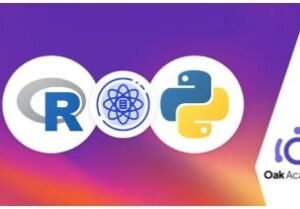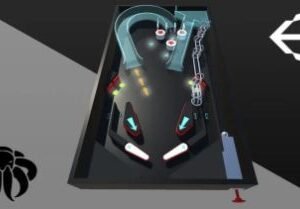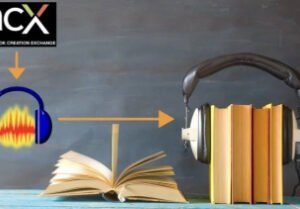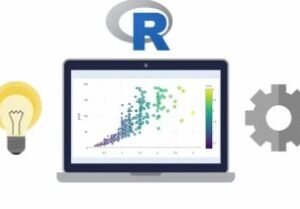The Complete Guide To Creating Games In Unity Game Engine
- Description
- Curriculum
- FAQ
- Reviews
Enroll Now And Become A Professional Game Developer!
This is the most comprehensive online course that will take you from beginner to creating stunning 2D & 3D games in Unity Game Engine!
The course is completely project based, and we are going to create 5 games from scratch using Unity Game Engine.
We will start with simple things so you will be comfortable even if you are using Unity for the first time. This also applies to your coding skills, if you did not code before, don’t worry, we will deeply cover C# from basic to advanced features.
I took advantage of my 3 years of online teaching experience and have structured this course in a professional way. I had beginners and intermediate game developers on my mind when I structured this course, so it will not only give you all the information you need as a beginner, but it will also teach you advanced game development techniques if you already know how to make games. Every section in the course starts with basic information about the specific topic, and slowly progresses in difficulty as we finish every video.
You will also benefit from my super fast response if you have any issue that you are stuck with(I check Udemy forums every day if someone posts a question). Oh and all the students taking the course will also be there to help you!
Some of the things you will learn in the course:
- Unity’s interface
- Importing Assets
- Organizing The Project
- Basic, Intermediate And Advanced C# Programming
- Basic AI(Artificial Intelligence)
- Advanced AI(Artificial Intelligence)
- Basic And Advanced Character Animations
- Sound FX And Music
- Basic, Intermediate And Advanced Particle FX
- Melee Battle Systems
- Boss Fights
- Procedural Level Generation
- Pooling Techniques
- Learn How To Use Unity’s UI System
- Create And Animate Menus
- Create Animation Trigger Events With Mecanim
- Save And Load Your Game Data
That And Much More Is Awaiting You In This Course
If You ever had an idea for an awesome game, then enroll in this course and learn the tools that you need to develop Your next hit game!!!
What Is Your Risk By Taking This Course?
Nothing!! If you are not satisfied with the course, I promise I will give you a full refund(within 30 days of purchase) of your money NO questions asked!!
Enroll Now!! You Will Not Be Disappointed!
-
5Introduction To VariablesVideo lesson
-
6Operations With VariablesVideo lesson
-
7FunctionsVideo lesson
-
8Conditional StatementsVideo lesson
-
9LoopsVideo lesson
-
10ArraysVideo lesson
-
11Arrays And FunctionsVideo lesson
-
12Classes And ObjectsVideo lesson
-
13ConstructorsVideo lesson
-
14Passing Values And References To Function ParametersVideo lesson
-
15Visibility ModifiersVideo lesson
-
16InheritanceVideo lesson
-
17MonobehaviourVideo lesson
-
18Static Variables And FunctionsVideo lesson
-
19CoroutinesVideo lesson
-
20DelegatesVideo lesson
-
21EnumerationsVideo lesson
-
22Arrays And ListsVideo lesson
-
23Awesome Platformer Game PreviewVideo lesson
-
24Importing Assets And Creating Player AnimationsVideo lesson
-
25Moving Our PlayerVideo lesson
-
26Animating Players Movement And Changing His DirectionVideo lesson
-
27Detecting Collisions In Our CodeVideo lesson
-
28Making The Player JumpVideo lesson
-
29Making The Players Movement SmootherVideo lesson
-
30Snail EnemyVideo lesson
-
31Stunning The Snail EnemyVideo lesson
-
32Beetle EnemyVideo lesson
-
33Player ShootVideo lesson
-
34Kill The Enemy With The BulletVideo lesson
-
35Bird EnemyVideo lesson
-
36Bird AttackVideo lesson
-
37Spider EnemyVideo lesson
-
38Frog EnemyVideo lesson
-
39Fixing Frog AnimationsVideo lesson
-
40Creating Our LevelVideo lesson
-
41Camera Follow ScriptVideo lesson
-
42Unity's UI SystemVideo lesson
-
43ScoreScriptVideo lesson
-
44Player Damage ScriptVideo lesson
-
45Bonus BlockVideo lesson
-
46Boss ScriptVideo lesson
-
47Creating Our Main MenuVideo lesson
-
48Awesome Road Runner Game PreviewVideo lesson
-
49Importing Assets And Preparing Tile ElementsVideo lesson
-
50Preparing Map GeneratorVideo lesson
-
51Map Generator Part 1Video lesson
-
52Map Generator Part 2Video lesson
-
53MapGenerator Part 3Video lesson
-
54Moving The CameraVideo lesson
-
55Tiles Of ScreenVideo lesson
-
56Preparing Our PlayerVideo lesson
-
57Player Controller ScriptVideo lesson
-
58Preparing Our ObstaclesVideo lesson
-
59Obstacle HolderVideo lesson
-
60Spawning Obstacles In Our GameVideo lesson
-
61Colliding With Obstacles And Collectable ItemsVideo lesson
-
62SoundManagerVideo lesson
-
63Creating Our Main MenuVideo lesson
-
64MainMenu ControllerVideo lesson
-
65GameData And Game ManagerVideo lesson
-
66Gameplay UIVideo lesson
-
67Finishing GameplayController ScriptVideo lesson
-
68Wrapping Up Our GameVideo lesson
-
69Awesome Zombie Crasher Game PreviewVideo lesson
-
70Importing Assets And Organizing The ProjectVideo lesson
-
71MaterialsVideo lesson
-
72Creating Our Level And BaseController ScriptVideo lesson
-
73PlayerController ScriptVideo lesson
-
74Smooth FollowVideo lesson
-
75GroundBlock ScriptVideo lesson
-
76Adding The Bullet And Making Our Tank ShootVideo lesson
-
77Introduction To Particle EffectsVideo lesson
-
78Preparing Our ObstaclesVideo lesson
-
79Spawning Obstacles In Our GameVideo lesson
-
80Obstacle ScriptsVideo lesson
-
81Creating Gameplay UIVideo lesson
-
82Shoot ButtonVideo lesson
-
83Adding Finishing TouchesVideo lesson
-
84Creating Our Main MenuVideo lesson