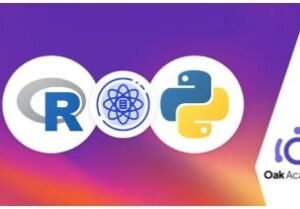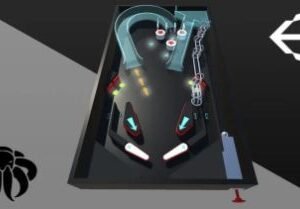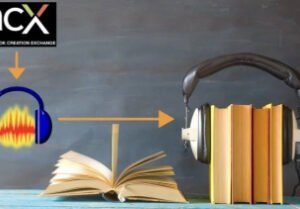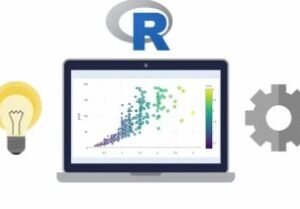Ultimate Unity Overview (70+ Tools and Features Explained!)
- Description
- Curriculum
- FAQ
- Reviews
Hello and Welcome!
I’m your Code Monkey and in THIS course you will learn how to use a lot of the Features and Tools that Unity has.
Unity is massive so there are over 70 lectures on this course each covering a different Tool or Feature.
This is a great way to quickly get up to speed and become familiar with all the Tools and Features Unity has that can make you much better at building your own games.
Learn all about making Shaders in Shader Graph, 3D modelling with ProBuilder, playing Videos with the VideoPlayer
Learn about Visual Scripting, Assembly Definitions, RenderTextures, GridSystem, TextMeshPro, Multiplayer, Localization, Addressables and more.
In this course you will find some features that are part of the engine that you didn’t even know about which will greatly help you on your game development journey.
Unity is massive so there are even more features than the ones I covered here, I’ve been using Unity over 10 years now and even so there’s still some I’ve never used so I need to do extensive research in order to make a lecture.
This course will be updated over time with free updates as I explain more and more Features and Tools.
There’s already been 5 free updates, the course launched with 30 lectures and currently has 70+!
Let me know in the Q&A section which ones you’re most interested in so I know which ones to prioritize.
Each lecture covers a different Tool or Feature of the engine so that means that each Lecture is standalone.
You can go through the course Lecture by Lecture, or you can jump around and go to each Lecture that covers a Tool that you’re specifically interested in.
But my goal with this course is also to expose you to Tools and Features that you might not be familiar with so if you take the approach of jumping between each lecture, make sure you watch the ones you missed in the end.
There might be a feature that you simply don’t know about that would help you immensely.
About me, I’m a Professional Indie Game Developer with several successful games published on Steam covering a wide range of genres, I’ve been Programming for over 20 years and using Unity for over 10.
Also a couple of years ago I started a YouTube channel making Free Video Tutorials to share the knowledge I have accumulated to help you learn how to make YOUR OWN games.
If you’d like to try out my learning style before purchasing the course you can watch the over 800 Videos available for Free on the YouTube channel.
If you feel confused or lost at any point in the course make sure you post your questions in the Q&A section.
I am there every single day answering every question to help you with whatever issues you may have.
This course will be updated over time with free updates as I explain more and more Features and Tools.
There’s already been 5 free updates, the course launched with 30 lectures and currently has 70+!
Alright so go ahead join me on the course and let’s learn how to use everything that Unity has to offer in order to make BETTER games FASTER!
– Code Monkey
-
2Unity VersionVideo lesson
-
3Unity HubVideo lesson
-
4Unity Editor Basic WindowsVideo lesson
-
5Unity Editor LayoutVideo lesson
-
6Render PipelinesVideo lesson
-
7Package ManagerVideo lesson
-
82D - 3DVideo lesson
-
9Visual ScriptingVideo lesson
-
10Post ProcessingVideo lesson
-
11Ambient Occlusion URPVideo lesson
-
12Text - TextMeshProVideo lesson
-
13PrefabsVideo lesson
-
14UnityPackageVideo lesson
-
15GridsVideo lesson
-
16RenderTextureVideo lesson
-
17VideoPlayerVideo lesson
-
18Shader GraphVideo lesson
-
19TrailRendererVideo lesson
-
20MicrogamesVideo lesson
-
21ProBuilderVideo lesson
-
22Render Pipeline ObjectsVideo lesson
-
23Assembly DefinitionsVideo lesson
-
24ResourcesVideo lesson
-
25Game Object Icon GizmosVideo lesson
-
26Pivot Center - Local GlobalVideo lesson
-
27Script Execution OrderVideo lesson
-
28Hierarchy ButtonsVideo lesson
-
29LogsVideo lesson
-
30NavMeshVideo lesson
-
31Visual Studio Solution with PackagesVideo lesson
Learn how to set up Visual Studio to recognize imported packages like Cinemachine or the Input System
-
32PlayerPrefsVideo lesson
Learn the simplest method for saving persistent data in Unity
-
33Visual Scripting in Unity 2021Video lesson
Unity Visual Scripting in 2020 and earlier is handled through Bolt but in 2021 there's now a Visual Scripting package, here's what changed and how you can still follow every tutorial you can find for Bolt.
-
34Shader Graph changes V10Video lesson
Shader Graph had some changes in Version 10, they are mostly minor, just move places, so if you know these changes you'll be able to follow any Shader Graph tutorial you can find.
-
35Input Manager (Legacy) Vs Input System (Package)Video lesson
Learn what are the differences between the Input Manager (Legacy) and the new Input System (Package)
-
36Input SystemVideo lesson
Learn how to use the new Input System Package!
This is much more capable than the old Input Manager and it makes handling multiple inputs of multiple types very easy.
-
37Find Class Names and NamespacesVideo lesson
Learn the process for how you can find any class name in any namespace so you can figure out how to interact with any Tool or Feature through code.
-
38Animation Vs Animator (Legacy, Mecanim)Video lesson
Learn what are the differences between the Animation component (Legacy) and the Animator component (Mecanim)
-
39Animation WindowVideo lesson
Learn everything about the Animation Window, how to make new Keyframes, edit Curves, create AnimationEvents and how loading works.
-
40AnimatorVideo lesson
Learn how to use the Animator component to manage states, handle transitions, parameters, layers, controller override and more.
-
41Animator Blend TreesVideo lesson
In the Animator you can create normal States with simple Animations or you can make a Blend Tree which helps you blend multiple animations depending on certain parameters.
-
42Animation AvatarVideo lesson
Learn about Animation Avatars and how they are super useful to enable you to use any humanoid character with any humanoid animation.
-
43Animation RiggingVideo lesson
Learn about the Animation Rigging Package which lets you add dynamic movement on top of your animations.
Easily make your character look at a moving object, aim the weapon perfectly at the target, control a chain of bones and more.
-
44ProBuilder Cut MeshVideo lesson
Learn about the hidden ProBuilder Boolean Tool that lets you easily Cut/Slice/Merge meshes.
Perfect for making some Destruction, or holes for a Window or Door.
-
45RawImage Vs Image, Sprite Vs TextureVideo lesson
Learn the differences between these Components and Types.
-
46UnityWebRequests - Contact External ServersVideo lesson
Learn how to contact an external server to download/upload some data with UnityWebRequests
-
47UI Effects - Outline, Shadow, Position as UV1Video lesson
Learn about the built-in UI Effects, super easy to use and instantly adds a bit of polish to your game.
-
48RagdollVideo lesson
Learn how to use the Unity Ragdoll Wizard to quickly and easily add colliders and rigidbodies to your characters to make them behave correctly with physics.
-
494 Steps to solve NullReferenceExceptionVideo lesson
Learn my 4 step process for solving NullReferenceException
-
50JSON and JsonUtilityVideo lesson
Learn about the widely used JSON data format and Unity's built in JsonUtility class to help you convert To and From JSON.
-
51AddressablesVideo lesson
Control how and when your Assets are loaded, optionally from the Cloud
-
52Addressables RemoteVideo lesson
Set up Addressables to load Assets from a Remote location (Cloud, CDN)
-
53Cloud Content DeliveryVideo lesson
Unity's CDN Service, integrates easily with Addressables
-
54Dynamic ResolutionVideo lesson
Lower your Resolution when the game gets hectic to preserve framerate
-
55Build Size ReportVideo lesson
Easily identify what Assets are taking how much space
-
56Unity AuthenticationVideo lesson
Create a User Id for your Player to then use with other Unity services
-
57Remote ConfigVideo lesson
With this tool you can define some fields in your game and then those fields are accessible from the dashboard which you can modify without having to make a new build.
-
58Game OverridesVideo lesson
Set up Overrides to change various values on other Unity tools like Remote Config or Cloud Content Delivery and target different audiences to receive different values.
-
59Netcode for Game ObjectsVideo lesson
Learn how to use Netcode for Game Objects which is Unity's official multiplayer networking tool that helps you synchronize game data between players.
-
60LobbyVideo lesson
Group your Players together in a Lobby before starting the network connection.
-
61RelayVideo lesson
Easily connect your Players without worrying about Port Forwarding, NAT or Firewalls by using a Relay.
-
62Game Server Hosting (Multiplay)Video lesson
Set up Dedicated Servers for your multiplayer game and host them in the Cloud.
-
63MatchmakerVideo lesson
Match your Players together based on the rules you define for Matchmaking.
-
64Cloud SaveVideo lesson
Store any kind of Player Data in the cloud, this can be Save Files, configs, stats or whatever you want, when combined with a persistent Authentication method this also works cross-platform.
-
65Decal ProjectorVideo lesson
Easily project any sprite onto any geometry in your world
-
66Frame DebuggerVideo lesson
Analyze how each frame of your game is being rendered
-
67Cloud DiagnosticsVideo lesson
Receive automated error reports in the Dashboard whenever players encounter an error
-
68User ReportingVideo lesson
Receive manual user sent reports, including any data or screenshots
-
69LocalizationVideo lesson
Set up your game to support multiple languages
-
70TextMeshPro FallbackVideo lesson
Define a fallback for our fonts to use when a glyph isn`t found in the current font