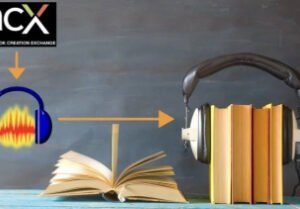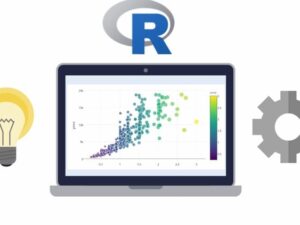Moodle and Gamification
- Description
- Curriculum
- FAQ
- Reviews

This course is all about using Moodle tools and plugins to Gamify your Moodle courses.
This course has been split up into various different sections.
I’m going to begin the course by showing learner’s how to create their own Moodle instance on their own computer. This will be used throughout the course so that you can test and try all of the things I teach you. I will explain what gamificaiton is, and how it is used in the introduction to Gamifcation lesson.
The Moodle Gamification Tools section focuses on Activity Completion and Restrict Access, looking at criteria that can be used in a gamfication context. A lesson on Course Completion finishes this section.
We then move on to Moodle Quiizes and Gamification and i will show learners how to configure the Gradebook, User Reports and Moodle Quizzes so that they can be used to gamify your courses. An example lesson of how to gamify a moodle course using built in Moodle tools completes the section.
The Level Up Plugin is one of the most powerful gamification tools and i will show learners how to setup and configure the Level up plugin the Level Up Availablty Plugin and the Level Up Enrolment Plugin – with examples of each plugin as well.
The Stash Plugin is looked at in the next section of the course, and ill show learners how to download and install each of the plugins available – Stash, Stash Enrolment and Stash Availabilty, and of course, show you some amazing examples of how to use all three plugins in combination.
Next up – the Badges Section – where i will show you how to install and configure Moodle Badges – including Site and Course Badges, with several example lessons, and even how to design your own badges!
The penultimate section covers Other Moodle Gamification Tools, including the Quizventure Plugin – a plugin that allows you to play Space Invaders in Moodle and the Completion Progress Plugin will be looked at too.
The final section investigates H5P and Gamification, and we shall look at H5P Interactive Videos, Columns and Course Presentations and how they can be used to gamfiy your course, as well as H5P Quizzes and H5P games.
So, if you want to learn a bit more about Moodle and gamification, why not sign up today?