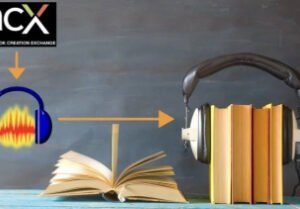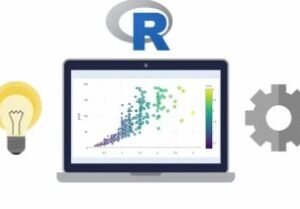Ultimate Ableton Live 12, Part 3: Producing Music with Live
- Description
- Curriculum
- FAQ
- Reviews
Welcome to the Ultimate Ableton Live 12 Masterclass Edition: Part 3 – Producing Music with Live
Hi – I’m Jason, Ableton Certified Trainer and tenured university professor with a Ph.D. in Music. I have over 75 courses with a rating of 4.5 and higher. Tens of thousands of students have taken my Ableton Live 9, 10, and 11 classes, and they average over 4.7 in student ratings.
I’m here to guide you through the intricacies of Ableton Live. Whether you’re a beginning music maker, aspiring producer, or a seasoned professional looking to up your game, this course is the perfect starting point.
Why choose this course?
-
Top Seller on Udemy: Thousands of 4+ reviews and tens of thousands of students can’t be wrong!
-
5-Star Certified: Independently reviewed and certified by IAOMEI, ensuring the highest quality education.
-
Ableton Certified Trainer: With a Ph.D. in music, I bring a unique blend of expertise to both production and education.
-
Responsive Instructor: Enjoy a 100% Answer Rate! Every question posted in the class is personally answered by me within 24 hours.
My Promise to You: As a full-time Music Producer and Educator, I am committed to your success. Post your questions in the class, and I will respond within 24 hours. If this class doesn’t meet your expectations, take advantage of the 30-day money-back guarantee—no questions asked.
Why Ultimate Ableton Live 12?
-
Comprehensive Learning: Master every aspect of Ableton Live 12, finishing as an expert in the software.
-
Downloadable Content: Get almost 5 hours of downloadable videos with lifetime access.
-
Workflow Techniques: Unlock my top production workflow techniques to streamline your creative process.
-
Buyer’s Guide: Receive valuable insights on recording equipment, microphones, keyboards, speakers, and more.
-
Direct Access to the Instructor: Enjoy direct access to me for any questions or clarifications within 24 hours.
Course Highlights:
-
Learn to produce amazing music with my systematic approach.
-
Why is everyone using Live?: Learn the unique features that make it such a popular music production tool.
-
Arrangement View Editing
-
Session View Editing
-
Clip Fades
-
Setting Up Loops
-
Tempo Changes
-
Recording from Session to Arrangement View
-
Producing Beats
-
Breaking Up Loops
-
Recording and Writing Drum Racks
-
Using Take Lanes
-
Working with Synths
-
Working with Effects
-
Side-Chaining
-
Routing and Bussing
-
Resampling
-
And Much, Much, More!
Why learn from me?
Apart from being an Ableton Certified Trainer, I’m also a tenured university professor with a Ph.D. in Music Composition, AND a dedicated professional music producer. I’ve had a few tracks on the charts in the last few years, and a long series of awards for my teaching. My passion for teaching and staying at the forefront of music production techniques brings a unique perspective to this Ableton Live 12, and everything I teach.
Don’t miss this opportunity to master Ableton Live in the most comprehensive way possible. Let’s embark on this journey together!
See you in Lesson 1.
All the best, Jason (but call me Jay…)
-
2Introduction to Arrangement View EditingVideo lesson
-
3Timeline Commands: looping, locators, and key commandsVideo lesson
-
4Modifying Clips: Reversing, Warping, and moreVideo lesson
-
5Clip FadesVideo lesson
-
6Split and JoinVideo lesson
-
7Drag and DropVideo lesson
-
8AutomationVideo lesson
-
9Tempo and Time Signature ChangesVideo lesson
-
10Downloading and uploading a sessionVideo lesson
-
19Introduction to Session View EditingVideo lesson
-
20Moving Clips to Between the ViewsVideo lesson
-
21Playing And Stopping ClipsVideo lesson
-
22Clip Slots and ScenesVideo lesson
-
23Setting up loopsVideo lesson
-
24One-Shot LoopingVideo lesson
-
25Clip EnvelopesVideo lesson
-
26Linked and Unlinked AutomationVideo lesson
-
27Tempo and Meter ChangesVideo lesson
-
28The Back to Arrangement ButtonVideo lesson
-
29Record to Arrangement ViewVideo lesson
-
30[DOWNLOAD] Here is that sessionText lesson
-
31Beats!Video lesson
-
32Terms and DefinitionsVideo lesson
-
33Working with LoopsVideo lesson
-
34Chopping up loopsVideo lesson
-
35Consolidating & DoublingVideo lesson
-
36Slice to New MIDI TrackVideo lesson
-
37Working with Drum RacksVideo lesson
-
38Creating your own Drum RacksVideo lesson
-
39Recording/Writing Drum RacksVideo lesson
-
40Using Take LanesVideo lesson
-
41Hi-Hat VariationsVideo lesson
-
42The Triplet GridVideo lesson
-
43ArrangementVideo lesson
-
44[DOWNLOAD] Here is that session!Text lesson
-
50TransformationsVideo lesson
-
51Stretch, TransposeVideo lesson
-
52HumanizeVideo lesson
-
53Transform: ArpeggiateVideo lesson
-
54Transform: ConnectVideo lesson
-
55Transform: OrnamentVideo lesson
-
56Transform: QuantizeVideo lesson
-
57Transform: RecombineVideo lesson
-
58Transform: SpanVideo lesson
-
59Transform: StrumVideo lesson
-
60Transform: Time WarpVideo lesson
-
61Transform: Velocity ShaperVideo lesson