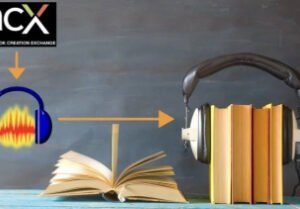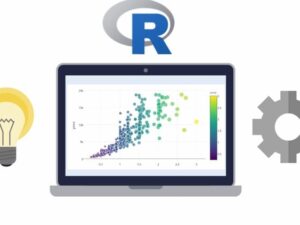The WordPress & SEO Masterclass with Generative AI 2025
- Description
- Curriculum
- FAQ
- Reviews

The Most Beginner-Friendly, Modern & Complete WordPress Web Development & SEO Course!
This course now includes our Exclusive eBook with 100+ ChatGPT Prompts.
Become an Expert in Creating Professional Websites and Driving Traffic using AI.
No coding needed!
This is a 100% Practical Course – Get Ready for Hands-On Experience from the First Lecture!
Take A Look at These Top Rated Reviews…
I never thought I would learn so much and be able to create my own website until I started this masterclass. It’s been so amazing so far. – Maritza Constain
This course has raised my EOY [End of Year] revenue by 310%. – Paul Jackson
As a web developer, and having used WordPress so many times, I really recommend this course, really. – Jalal Asfaj
I almost don’t want to share their courses with anyone else, because if I do, then all my clients will be able to do what I do because they teach you how to do what they do, even if you know absolutely ZERO when you start the course! And let me tell you, I knew absolutely zero! – Lameez Bailey
Course Goals:
-
Create a Modern Professional Website in 1 Day with Generative AI.
-
Create Unique Websites with Development Tools.
-
Create a Professional Online Store with Woocommerce.
-
Create SEO-Optimized Content with copy-paste prompts.
Includes:
– Lifetime Access to Future Updates
– Tools, Articles & Templates
– Quick & Helpful Support in the Q&A section
– Downloadable Certificate of Completion
– 30 Day Money Back Guarantee (No Questions Asked)
This course will require you to sign up to a Bluehost hosting subscription to follow everything step by step.
Are You Ready to Enter the Future and Start Creating Professional SEO Optimized WordPress Websites?
See You Inside The Course.
Love
Robin & Jesper