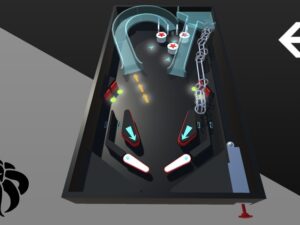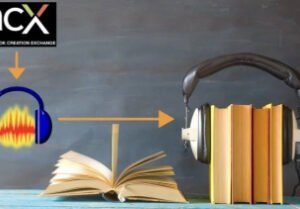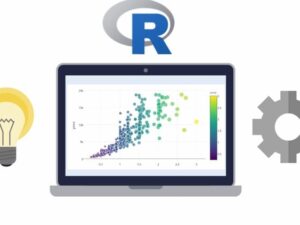Become a WordPress Developer: Unlocking Power With Code
- Description
- Curriculum
- FAQ
- Reviews

Unlock the full power of WordPress and go beyond “just a blog platform” by learning how to code completely custom WordPress powered sites.
Updated for 2024: New chapters about The Interactivity API, Block Themes, Full Site Editing, Gutenberg Block Type Creation, Plugin Development, React.js basics, custom MySQL essentials, and more!
I’ve spent the last 12 years studying WordPress, PHP, and JavaScript and now I’m here to teach you everything I know. Come along on this journey with me and become a WordPress developer.
Together we will build a website for a fictional university and along the way we will:
-
Install WordPress on your personal computer so you have a private playground copy of WordPress to practice and experiment with
-
Get introduced to the PHP language (this is what powers WordPress)
-
Set Up a New Theme (You’ll learn how to convert any HTML template into a living breathing WordPress theme)
-
Create Custom Post Types and Custom Fields
-
Relate pieces of content with each other (e.g. a professor and a program)
-
Learn the basics of (object-oriented) JavaScript
-
Leverage the WP REST API
-
Learn to use JavaScript to communicate with the WordPress back-end on-the-fly
-
Let visitors sign up for a basic account on our site
-
Build a “My Notes” feature (user specific single page application with real-time CRUD actions)
-
Let users “like” or “heart” a professor (update the professor’s like count on-the-fly)
-
Deploy our website live up onto the web for the entire world to view
-
And much more!
This course may be brand new, but this isn’t my first time teaching. I’ve led training sessions for Fortune 500 companies and I’ve already helped over 17,000 people on Udemy and received the following feedback:
“Brad definitely has some of the best techniques to embed the lesson into your mind… hands down these are the best tutorials I have had the opportunity to view.”
“Presentation is concise without being tedious… you honestly feel that you have a thorough understanding of the subject.”
“…[Brad] explained the process. Not memorize this or that, he explained the process. If you’re looking to take a course to understand the foundations of creating websites, look no further.”
Become highly valuable and relevant to the companies that are hiring WordPress developers; in one convenient place alongside one instructor. If you’re ready to begin coding custom websites – I’ll see you on the inside!