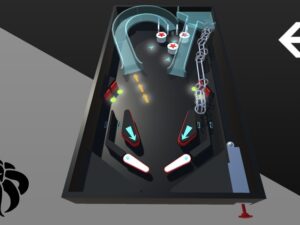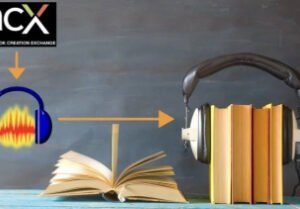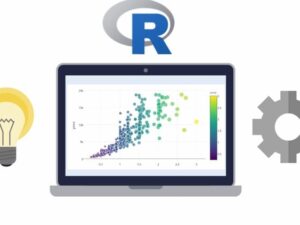The Ultimate Guide To C# Unity Programming
- Description
- Curriculum
- FAQ
- Reviews

This course is made with the latest content and newest technics used in modern Game Development
The best way to learn anything is by doing it in a really fun way and this is where this course comes from. If you want to learn how all these incredible games you see are made there is no better place to start than this course. We made sure that this course has everything you need to take you from a beginner (even with zero codding experience) and slowly take you to intermediate and finally become a professional.
I chose the main project in this course to be a 2D platformer because it not only has a vast library of game development concepts that we can implement and learn, but also because it’s very simple (especially if you are a beginner) to delve in and get started on your game development journey.
Everything in this course has been meticulously crafted, review and recrafted to provide you with the best experience possible and maximize your learning as much as possible. So not only will you have a great time learning you’ll also get the MOST BANG FOR YOUR BUCK by going away from this course with a lot of tools in your arsenal to continue you journey in the wild west of game development.
Section 1 – Introduction & Setup:
We’ll start off by downloading all the necessary tools that we need to start our game development journey. That means the latest version of Unity and the latest version of Visual Studio. We’ll also go over everything you need to make you feel right at home and how to use the course to maximize your learning potential. We’ll finish off by creating our first code with a very simple game just to take the pressure off.
Section 2 – Magic Game Cube: C# & Unity Basics:
This is where things get heated up. We’ll start by leaning what Version Control is which is an incredibly powerful tool for game developers and used by professional programmers around the world. We’ll learn the basics of C# so even if you have ZERO CODING EXPERINCE you can still understand everything and learn how to build great games and continue on with the project. We’ll also get a grasp on the fundamentals of Unity Engine and how everything works in it.
Section 3 – Castle Conquest: Setting Up Our World:
We begin our Main Project. We’ll start off by setting up our world, and what better place than the Game Design and player experience of our game. We’ll add sprite sheets slice them. You’ll learn how all these maps in 2D platformers are so easily created and understand how it’s not as hard as it seems. We’ll add our character who’s a great Conqueror wielding his trusted Hammer and you’ll get your first taste of animations.
Section 4 – Castle Conquest: Creating Our Conqueror:
Here is where you go deeper into making our character feel alive. We’ll give him the ability to move in the levels we created and interact with various things like the walls and so on. Our Conqueror will jump, climb, run, flip and just stand there sometimes Idling. We’ll also implement a modern game development technique called CINEMACHINE that makes our game really cool and professional.
Section 5 – Castle Conquest: Adding Enemies & Bombs:
It’s where things get a bit scary because our Conqueror is no longer safe. There are new threats inside his castle with pigs roaming and bombs ready to explode at any moment. We’ll add enemies, animated them and make them hurt our Conqueror if he walks too close to them. We’ll also add hazards like bombs that blow our player up if he doesn’t keep a safe distance after they start burning.
Section 6 – Castle Conquest: Controlling Our Game:
This is where we add lives to our player, we add more levels and add a score to get anyone playing our game a goal that they should achieve. Make everything in our world much more interesting and fun to experience. This is also where we add Sound Effects to our world and really make everything come alive.
Bonus Section:
This is where we do a little bit extra. We delve deeper into the UI canvas of our game and make it much better to look at. We add all the SFX we have available, so that everything we interact with has a sound attached to it, and finally we tweak the progression of the levels by adding a couple of new animations to our player.
What You Will Learn In This Course:
-
Download and install Unity and Visual Studio
-
Why we need Visual Studio with Unity
-
Use Visual Studio with Unity in a simple way
-
How to set a good Game Development environment
-
Unity Engine are in a simple and comprehensive way
-
The Basics of C# in the most fun ways possible by creating a game
-
Use player input to control the behavior of our game
-
Add different component to game objects
-
Add gravity and other forces to game objects
-
Make game objects interact with each other in our game
-
Add sprite sheets and slice them up
-
Create Tile assets
-
How to create levels from our tile assets
-
Become a ninja problem solver and learn how to go step by step to solve any problem in Game Development and coding
-
Create animations
-
Make transition between animations
-
Add climbing mechanics
-
Add bombs that explode and kill player
-
Add enemies that attack you
-
Create levels automatically with 2Dextras
-
Learn what player experience is
-
Add sound effects to your game
-
Add a scoring system to our game
-
Add lives to our player with dying conditions