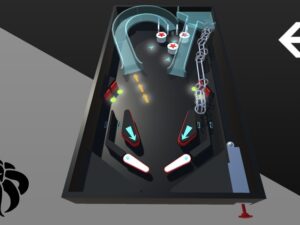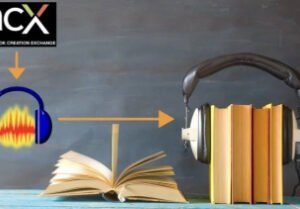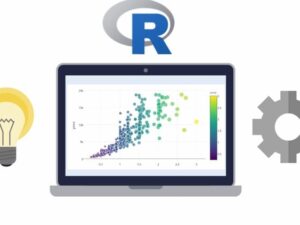Learning Unity and C# for Complete Beginners
- Description
- Curriculum
- FAQ
- Reviews

At the end of this course you will have a completed 3D BomberMan style game published to the web. Your game can be very unique to you as you progress through this course by finding your own assets and audio resources which I will show you how to do.
I have designed this course specifically for the complete beginner with absolutely ZERO experience in Game Development or programming. You will learn everything you need during this course without having to rely on additional resources.
We are going to build a complete game from scratch and take it all the way to being published on the web to share with your family and friends or even sell.
The course will gradually go through making a very simple prototype of our game using simple primitive shapes such as cubes and spheres. Then once comfortable with these concepts we will continue to expand upon it by adding 3D models as replacements to the prototype assets. Further expanding on that we will then add sound, music, User Interface and menu’s, and so on until our game is complete. Taking it one step at a time and breaking everything down in to small tasks so that no matter your skill level you will not feel overwhelmed.
I have included over 40 Assignments in the videos that I give to you so that you can practice the skills you have been shown on your own. Practicing using these skills without just following a video will help you remember them and how to use them in real world situations for the future.
I will also go over how to check the license of assets you find online so that you know how to check if you are allowed to use the assets you find in commercial projects that you may publish in the future.
LETS GET STARTED!