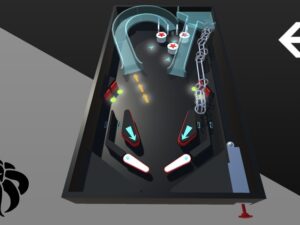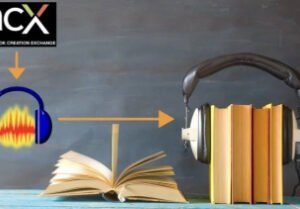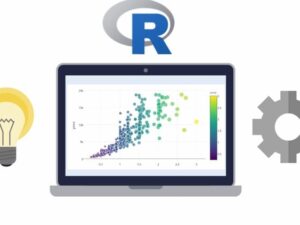WordPress 2025: The Complete WordPress Website Course
- Description
- Curriculum
- FAQ
- Reviews

* The only WordPress course you need to become a WordPress front-end developer *
You’re here because you want to master WordPress, right?
This WordPress Course was created for you!
Take this course if either of these applies to you:
-
You own a business and need more clients OR
-
Your Idea involves making a website OR
-
You want to learn WordPress
-
You want to start your own web design business and sell websites.
Over 455 million users use WordPress making it the number one website content management system (CMS) worldwide. This course explains the most basic features of WordPress and also deals with advanced web design concepts. By the end of this WordPress online training, you will have enough knowledge to create any Professional WordPress website of your own, and you will be able to create websites for your clients.
WordPress is the perfect tool for creating a fully customized website for any purpose. Whether you want to create a blog, a personal portfolio, a corporate business site, an eCommerce site, or a business website to sell your products and services, you can do it with WordPress.
While it’s never been easier to build a website, many people get lost when it comes to creating a stylish WordPress website. By following this Complete WordPress course, you will be able to build powerful WordPress websites with different plugins and get ahead on your journey as an entrepreneur.
Why am I Worth Your Time?
Through this course, I’ll teach you everything I’ve learned and mastered through 10 years of building, managing, migrating, and hosting WordPress websites.
“The instructor Tanzeel is very passionate about the topic of WordPress and it shows. He is very knowledgeable and I learned a lot! I am very confident about how to build my WordPress site now, all thanks to this course” ~~Wendy Aston
I’ll walk you through every step in how to use WordPress through a series of videos. I’ve also included useful resource documents for you to reference.
~I know where you’re at.
~I know where you’re coming from.
_____________________________
WHAT PROJECTS ARE INCLUDED IN THE COMPLETE WORDPRESS WEBSITE COURSE?
PROJECT#1: A personal Website: In this project, we design a single-page responsive personal/resume WordPress-based website with a contact form connected via SMTP Server so it may send emails.
PROJECT#2: A Business Website: In this project, we build a multi-page responsive business WordPress website with a contact form and a portfolio.
PROJECT#3: A Blog: In this project, we design a professional blog with pagination and custom WordPress Blog Posts.
PROJECT#4: An eCommerce Website: In this project, we build an amazing eCommerce website that consists of a cart and checkout page. Shipping rates, tax, use of coupons, variable products, and everything that is used to build an eCommerce website with WordPress are explained briefly.
PROJECT#5: A real estate Website: We design a customized website for this project. Since WordPress comes with posts and pages only, we create our custom post type and name it as property, then we build a template for it.
After you are done with all these projects, you would be able to work with the WordPress Custom Post type feature to build and design your custom website instead of just posts and pages. You would also be able to add custom fields to that custom post type and design that page dynamically.
_______________________________________
Summary of what you’ll learn?
-
How WordPress works and why it uses PHP as its primary language.
-
You will learn in detail about Domain, Hosting, and Xampp for running WordPress
-
Manual and Auto Installation of WordPress
-
Creation and integration of databases with WordPress
-
WordPress Basic Settings
-
How to Choose a Perfect WordPress theme for your business
-
How to build a personal/resume site with WordPress
-
What are the WordPress plugins and how to use them
-
How to build professional blogs with WordPress
-
How to build a Corporate style business website with WordPress
-
How to set up an eCommerce site (online store) and sell your products using WordPress and WooCommerce
-
What is Paypal and how to integrate WordPress with API to receive payments
-
What is Stripe and how to integrate WordPress with API to receive Credit Card Payments
-
How to register your custom post type in WordPress
-
How to add custom fields in WordPress
-
How to build a template in WordPress
-
How to build archive templates in WordPress
-
How to optimize your WordPress website for SEO
___________________________________
Paid Hosting, Plugins, and themes recommended in this course:
1. Hostinger business web hosting: worth $54. (you can also go with a free method, explained in the course)
2. Elementor pro (advanced) plugin: worth $99. (You can go with the free version if you do not wish to buy that, however, the 5th project requires you to purchase that).
___________________________________
What This Course Does NOT Include:
This course is a 100% complete “Front End course” and does NOT cover WordPress Backend PHP Programming.