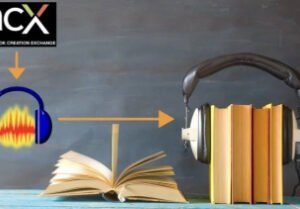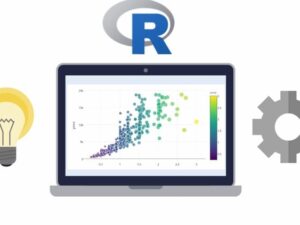Ableton Certified Training: What's New in Live 12
- Description
- Curriculum
- FAQ
- Reviews

Welcome to Ableton Live 12 – the ultimate DAW for music production, songwriting, composition, film scoring, game audio, and more. In this short class, you’ll learn about the newest music production tools & techniques found in this version of Live.
Why Learn from Me?
I have over a decade of experience teaching Ableton Live to aspiring creators. I know exactly what it takes to help you master this versatile platform. By the end of this series, you’ll be amazed at your newfound abilities.
Tailored for individuals with prior Ableton Live experience, this class serves as a “prequel” to the comprehensive 6-part Ultimate Ableton Live 12 series.
In this class, we will cover new features such as…
-
the Interface: a new mixer layout, detail view improvements, and more
-
the Browser: Tags and Search History to make Live a robust sample librarian
-
the new Roar effect
-
the new Meld instrument
-
the new Granulator III instrument
-
new “key aware” features throughout the whole program
-
alternative tuning systems, and the incredible power of this new feature
-
MIDI modification tools
-
MIDI generators: let Live make music for you!
-
new accessibility features for visually impaired users
Ableton Live 12 opens up a world of possibilities for your music production journey. Enroll now to join our vibrant community and take your skills to new heights! Jason Allen, a renowned instructor and mentor to over 1 million students, is committed to your success. Receive personalized guidance with 100% of questions answered by Jason himself.
Jason Allen, renowned instructor and mentor to over 1 million students, is committed to your success. As an active participant in the course, he personally answers 100% of the questions posted, ensuring you receive the guidance and support you need.
Enroll now to embark on this exciting musical adventure with us!