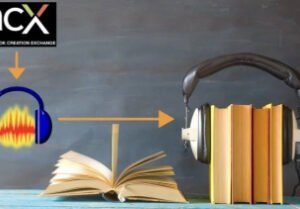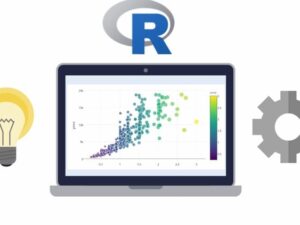Ableton Live: Music Production Masterclass in Ableton Live
- Description
- Curriculum
- FAQ
- Reviews

Do you want to make your own music? And do you want to make music using a professional industry-standard tool?
Perfect, this is the best course for beginners to learn music production in Ableton Live – one of the most popular applications professionals use to make music.
By the end of this Ableton Live course, you’ll be confident creating your own songs from scratch. Even if you’ve never recording, mixed or edited a song before – you can start today with this class.
You can even start learning and using Ableton Live for free with their free trial. There’s nothing holding you back from learning music production right now.
The only Ableton Live course you’ll need…
What’s this course all about?
In a nutshell, this course will show you how to create music. You’ll learn how to properly record audio from different instruments (drums, guitar, piano, digital instruments, and more) and vocals too. You’ll learn how to add all of these instruments together into one song. You’ll learn how to mix the instruments together and change their sounds to make them blend together beautifully.
You’ll even learn how to make music if you don’t play an instrument – all right within Ableton Live!
Ableton Live is a powerful, professional tool. But learning it can be fun and easy!
This course is practical, structured around real world projects that you can follow along with. We provide all of the resources and downloadable files so you can start making music while you take the course.
No prior experience is necessary!
This IS NOT a course where we simply show you the application and teach you what all of the buttons do. You will learn Ableton Live practically, by understanding how to use Ableton to actually make music.
Core concepts you’ll learn in this Ableton Live course.
In this course, you’ll master so many aspects of music production, including:
-
Opening & organizing Ableton Live
-
Recording audio
-
Editing audio
-
Adding tracks
-
Creating beats
-
Mixing music
-
Audio effects such as Compression & EQ
-
Mixing instruments together
-
Adding vocal tracks
-
Music theory tips to make your songs sound better
-
Exporting/saving high quality audio files
-
and so much more
Who should enroll in this course now?
You should take this course if you want to quickly & easily start making your own music in Ableton Live. Whether you’re an aspiring musician yourself who wants self-produce an album, or you’re someone who wants to become a DJ or music producer, this is a great course for you.
Who teaches this course?
This is a Video School course, with your lead instructor Matt Kass. Matt is an award winning producer, songwriter, mixer and multi-instrumentalist with over 15 years of professional experience. His music can be heard everywhere from Spotify to HBO. His teaching style is practical, down-to-earth, friendly and professional.
Video School has created many of the top-rated and most popular online courses that teach creative skills to millions of students around the world.
Our goal is to make this the very best Ableton Live course out there. If you aren’t completely satisfied, we will do whatever we can to improve this course based on your feedback!
Enroll now to start making your own music with Ableton Live today!
We can’t wait to see you in class!
Cheers,
Phil & Matt